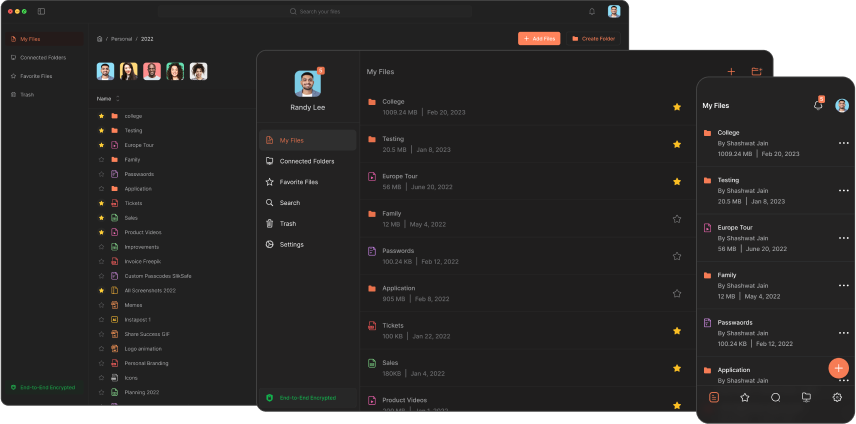Converting HEIC to PNG: Benefits, Challenges, and Slik Safe's Simplified Solution
Welcome to our in-depth guide on converting HEIC images to PNG format using Slik Safe's efficient tools. This conversion is crucial for users who need compatibility and quality in their digital graphics.
Why Convert HEIC to PNG?
HEIC (High Efficiency Image Coding) is a modern image format that offers several advantages, such as high compression efficiency and support for advanced features like depth maps and animations. However, PNG (Portable Network Graphics) also has its own set of benefits that make it preferable for certain applications:
- Wider Compatibility: While HEIC is gaining popularity, it is not as widely supported as PNG. Converting HEIC to PNG ensures that your images can be viewed and edited on virtually any device or software.
- Lossless Compression: PNG uses lossless compression, which means that the image quality is preserved without any loss of data. This is particularly important for images that require high fidelity.
- Support for Transparency: PNG supports transparency, making it ideal for graphics like logos and icons that need to be superimposed on various backgrounds.
- Better for Web Use: PNG is a web-friendly format that is supported by all major web browsers. This makes it a better choice for web developers and designers.
Challenges in Converting HEIC to PNG
While converting HEIC to PNG offers several benefits, it also presents challenges:
- File Size: HEIC files are generally smaller than PNG files due to their efficient compression. Converting to PNG can result in larger file sizes, which can be an issue for storage and web performance.
- Color Profiles: HEIC supports a wide range of color profiles, which may not always be accurately converted to PNG. This can result in color discrepancies.
- Metadata Loss: HEIC files can contain a lot of metadata, including depth maps and animations, which may be lost during the conversion to PNG.
- Processing Time: Converting large or numerous HEIC files to PNG can be time-consuming, especially without the right tools.
How Slik Safe Simplifies HEIC to PNG Conversion
Slik Safe offers a robust solution for converting HEIC to PNG, addressing many of the challenges mentioned above. Here’s how:
Speed and Efficiency
Slik Safe's conversion tool is designed for speed and efficiency. Whether you are converting a single image or a batch of images, the tool ensures quick processing without compromising on quality.
High-Quality Conversion
Our tool uses advanced algorithms to ensure that the converted PNG files retain the highest possible quality. This includes accurate color reproduction and preservation of image details.
User-Friendly Interface
The Slik Safe conversion tool features a user-friendly interface that makes the conversion process straightforward. Simply upload your HEIC files, select PNG as the output format, and click 'Convert'. The tool takes care of the rest.
Secure and Private
We prioritize your data security and privacy. All uploaded files are encrypted and automatically deleted from our servers after the conversion is complete. You can convert your files with peace of mind, knowing that your data is safe.
Batch Conversion
For users who need to convert multiple HEIC files to PNG, Slik Safe offers a batch conversion feature. This allows you to upload and convert multiple files simultaneously, saving you time and effort.
Customization Options
Our tool provides various customization options to meet your specific needs. You can adjust settings such as image resolution, compression level, and more to get the desired output.
Step-by-Step Guide to Using Slik Safe for HEIC to PNG Conversion
- Visit our HEIC to PNG tool.
- Upload your HEIC files. You can drag and drop the files or use the file selector.
- Adjust the settings according to your preference (e.g., resolution, compression level).
- Click on 'Convert' to start the conversion process.
- Download your PNG files once the conversion is complete.
Conclusion
Converting HEIC to PNG is essential for ensuring compatibility and maintaining image quality. While the process can present challenges, Slik Safe's conversion tool simplifies it drastically. With features like high-quality conversion, batch processing, and a user-friendly interface, Slik Safe makes it easy to convert your HEIC files to PNG. Explore our tool today and experience the benefits for yourself.
For more information and updates, keep visiting our blog or contact our support team.
Other free tools by Slik Safe
Download Now
The Slikest Files Experience Ever Made