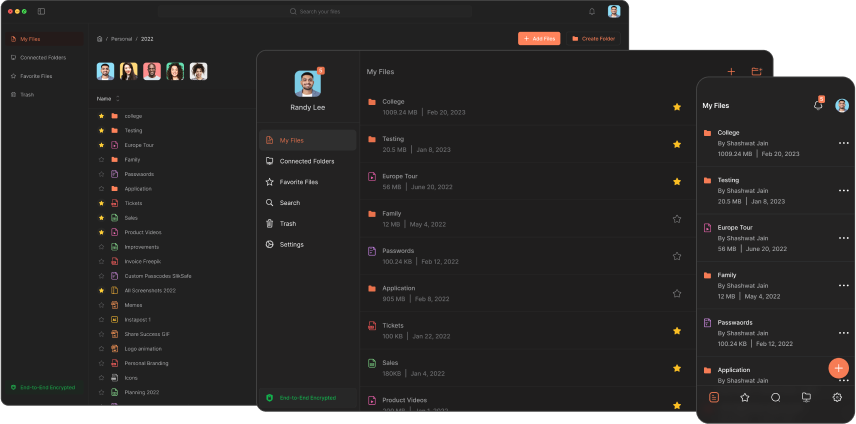How to Easily Convert PPTX to PDF
Introduction to converting PPTX to PDF
In today's digital age, the ability to seamlessly convert files between different formats is crucial. One of the most common file conversions is transforming a PowerPoint presentation (PPTX) into a Portable Document Format (PDF). This process can be beneficial for a variety of reasons, such as sharing presentations with others who may not have access to PowerPoint software, archiving important documents, or ensuring compatibility across different devices and platforms.
Why convert PPTX to PDF?
Converting a PPTX file to PDF offers several advantages:
- Preservation of Layout and Formatting: When you convert a PPTX file to PDF, the original layout, formatting, and design elements of your presentation are preserved. This ensures that your slides appear exactly as intended, without any unexpected changes or distortions.
- Platform Independence: PDF files are universally readable and can be opened on any device or operating system, regardless of the software installed. This makes it easier to share your presentations with colleagues, clients, or anyone else who needs to view them.
- Security and Compatibility: PDF files are generally more secure than other formats, as they can be password-protected and encrypted to prevent unauthorized access or modifications. Additionally, PDF files are compatible with a wide range of software and devices, ensuring that your presentations can be viewed without compatibility issues.
Benefits of using a PPTX to PDF converter
While it is possible to convert PPTX files to PDF manually through various software applications, using a dedicated PPTX to PDF converter tool offers several benefits:
- Efficiency: Dedicated conversion tools are designed specifically for this task, making the conversion process faster and more streamlined.
- Batch Conversion: Many PPTX to PDF converters allow you to convert multiple files at once, saving you time and effort.
- Advanced Features: Some converters offer additional features, such as compression, watermarking, or the ability to combine multiple PPTX files into a single PDF document.
- User-Friendly Interface: Most PPTX to PDF converters have intuitive and user-friendly interfaces, making the conversion process straightforward and accessible to users of all skill levels.
Step-by-step guide on converting PPTX to PDF
Converting a PPTX file to PDF is a relatively simple process. Here's a step-by-step guide to help you through the process:
- Open Your PPTX File: Start by opening the PowerPoint presentation (PPTX file) that you want to convert to PDF.
- Access the Save As or Export Options: Depending on the version of PowerPoint you're using, you may need to navigate to the "File" menu and select "Save As" or "Export."
- Choose PDF as the File Format: In the Save As or Export dialog box, locate the option to select the file format. Look for "PDF" or "PDF Document" and select it.
- Configure PDF Settings (Optional): Some applications may provide additional options or settings for the PDF conversion, such as compression levels, security settings, or page ranges. Adjust these settings according to your preferences.
- Select a Save Location: Choose a location on your computer or network where you want to save the resulting PDF file.
- Initiate the Conversion Process: Click the "Save" or "Export" button to begin the conversion process. PowerPoint will convert your PPTX file into a PDF document.
- Review the Converted PDF: Once the conversion is complete, open the newly created PDF file to ensure that it looks and functions as expected.
By following these simple steps, you can easily convert your PPTX files to PDF format, ensuring that your presentations are widely accessible and compatible across various platforms and devices.
Alternative methods for converting PPTX to PDF such as slik safe
While the built-in conversion options in PowerPoint are convenient, there are alternative methods for converting PPTX files to PDF. One such method is using third-party software like Slik Safe. Here's how you can use Slik Safe to convert PPTX to PDF:
- Download and Install Slik Safe: Visit the Slik Safe website and download the software. Install it on your computer following the on-screen instructions.
- Launch Slik Safe: Once installed, open the Slik Safe application.
- Select PPTX to PDF Conversion: In the main interface, locate the option to convert PPTX to PDF. This may be listed under a specific conversion category or as a separate option.
- Add Your PPTX File(s): Click the "Add Files" or "Browse" button to select the PPTX file(s) you want to convert. You can add multiple files at once if needed.
- Configure Conversion Settings (Optional): Slik Safe may provide additional options or settings for the conversion process, such as output file naming conventions, compression levels, or security settings. Adjust these settings according to your preferences.
- Start the Conversion Process: After selecting your files and configuring any necessary settings, click the "Convert" or "Start" button to initiate the conversion process.
- Review the Converted PDF(s): Once the conversion is complete, Slik Safe will provide you with the converted PDF file(s). You can review them to ensure they meet your expectations.
Using Slik Safe or other third-party conversion tools can offer additional features and customization options compared to the built-in PowerPoint conversion capabilities. However, it's important to ensure that you download and use reputable software from trusted sources to avoid potential security risks.
For fast and easy PPTX to PDF conversions, download Slik Safe today. With its user-friendly interface and advanced features, you can convert your PowerPoint presentations to PDF format with just a few clicks. Try Slik Safe now and streamline your file conversion workflow.
Tips for converting PPTX to PDF efficiently
While the conversion process itself is relatively straightforward, there are a few tips that can help you convert PPTX files to PDF more efficiently:
- Optimize Your PPTX Files: Before converting your PPTX files, consider optimizing them to reduce their file size. This can be done by compressing images, removing unnecessary elements, or using built-in PowerPoint compression tools.
- Batch Conversion: If you have multiple PPTX files to convert, use a tool that supports batch conversion. This can save you significant time and effort compared to converting files one by one.
- Utilize Cloud-Based Converters: In addition to desktop software, there are various cloud-based PPTX to PDF conversion services available. These can be particularly useful if you need to convert files on the go or if you don't have access to your primary computer.
- Leverage Automation: Some conversion tools or software suites offer automation features that can streamline the conversion process. For example, you may be able to set up automated conversions that run on a schedule or trigger when new PPTX files are added to a specific folder.
- Standardize Conversion Settings: If you frequently convert PPTX files to PDF, consider standardizing your conversion settings to ensure consistency across all converted documents. This can include settings like compression levels, security options, and output file naming conventions.
By following these tips, you can optimize the PPTX to PDF conversion process, saving time and ensuring consistent and high-quality results.
Best PPTX to PDF converter tools
While there are numerous PPTX to PDF converter tools available, both free and paid, some stand out for their features, ease of use, and reliability. Here are some of the best PPTX to PDF converter tools to consider:
- Adobe Acrobat: Adobe Acrobat is a powerful and versatile PDF creation and editing tool. While it is a paid software, it offers advanced features for converting PPTX files to PDF, including batch conversion, compression options, and the ability to combine multiple files into a single PDF.
- Slik Safe: Slik Safe is a user-friendly and affordable PPTX to PDF converter that supports batch conversions and offers various customization options. It's available for both Windows and macOS platforms.
- Zamzar: Zamzar is a free online converter that supports PPTX to PDF conversion, as well as many other file formats. It's a convenient option for quick and simple conversions without the need to install any software.
- Microsoft PowerPoint: While not a dedicated converter tool, Microsoft PowerPoint has built-in functionality to save or export PPTX files as PDF documents. This option is readily available and suitable for basic conversion needs.
- Wondershare PDFelement: Wondershare PDFelement is a comprehensive PDF editor that also includes PPTX to PDF conversion capabilities. It offers advanced features like OCR (Optical Character Recognition), batch processing, and the ability to create and edit PDF forms.
When choosing a PPTX to PDF converter tool, consider factors such as ease of use, conversion speed, output quality, and any additional features or customization options you may require. It's also important to ensure that the tool is compatible with your operating system and regularly updated for optimal performance and security.
Comparison of different PPTX to PDF converter tools
To help you make an informed decision when choosing a PPTX to PDF converter tool, here's a comparison of some popular options based on various factors:
Tool
Conversion Speed
Output Quality
Batch Conversion
Additional Features
Pricing
Adobe Acrobat
Fast
Excellent
Yes
OCR, redaction, form creation
Paid (Subscription or One-time purchase)
Slik Safe
Moderate
High
Yes
Compression, watermarking
Paid (One-time purchase)
Zamzar
Moderate
Good
Yes (Limited)
Online conversion, no installation required
Free (with limitations)
Microsoft PowerPoint
Moderate
Good
No
Basic conversion, built-in to PowerPoint
Included with Microsoft Office (Paid)
Wondershare PDFelement
Fast
Excellent
Yes
OCR, form editing, annotation tools
Paid (One-time purchase or Subscription)
When evaluating these tools, consider your specific needs and priorities. For example, if you require advanced features like OCR or form creation, Adobe Acrobat or Wondershare PDFelement might be better choices. If you prioritize affordability and ease of use, Slik Safe or the built-in PowerPoint conversion could be suitable options. Zamzar can be a convenient free alternative for occasional or simple conversions.
It's worth noting that while free tools like Zamzar can be useful, paid tools often offer better performance, more features, and ongoing support and updates. Additionally, some free online converters may have limitations on file sizes or conversion limits.
Frequently asked questions about converting PPTX to PDF
Converting PPTX files to PDF is a common task, and users often have various questions and concerns. Here are some frequently asked questions (FAQs) about converting PPTX to PDF, along with their answers:
- Q: Will converting a PPTX file to PDF affect the quality or formatting of my presentation? A: In most cases, converting a PPTX file to PDF preserves the original layout, formatting, and design elements of your presentation. However, it's always a good idea to review the converted PDF file to ensure that everything appears as intended.
- Q: Can I convert a password-protected PPTX file to PDF? A: Yes, most PPTX to PDF converter tools can handle password-protected PPTX files. However, you may need to enter the password during the conversion process to ensure that the resulting PDF file is accessible.
- Q: Is it possible to convert only specific slides or a range of slides from a PPTX file to PDF? A: Many PPTX to PDF converters offer the option to select specific slides or a range of slides for conversion. This can be useful if you only need to convert a portion of your presentation.
- Q: Can I convert a PPTX file to a searchable PDF? A: Yes, some PPTX to PDF converter tools include Optical Character Recognition (OCR) functionality, which can make the text in your converted PDF file searchable and selectable.
- Q: How do I ensure that my converted PDF file is compatible with different devices and platforms? A: Most modern PPTX to PDF converters generate PDF files that are compatible with a wide range of devices and platforms. However, it's always a good idea to test the converted PDF file on different devices and platforms to ensure compatibility.
- Q: Can I batch convert multiple PPTX files to PDF at once? A: Yes, many PPTX to PDF converter tools support batch conversion, allowing you to convert multiple PPTX files to PDF simultaneously. This can save significant time and effort, especially when dealing with large numbers of files.
- Q: Are there any security concerns when converting PPTX files to PDF? A: While PDF files are generally more secure than PPTX files, it's important to use reputable and trusted PPTX to PDF converter tools to avoid potential security risks. Additionally, you can apply password protection or other security measures to your converted PDF files if needed.
- Q: Can I convert a PDF file back to a PPTX file? A: While the primary focus is on converting PPTX to PDF, some converter tools may also offer the ability to convert PDF files back to PPTX format. However, this process may not always preserve all formatting and design elements perfectly.
By addressing these frequently asked questions, users can gain a better understanding of the PPTX to PDF conversion process and make informed decisions when choosing the right converter tool for their needs.
Conclusion and final thoughts
Converting PPTX files to PDF is a common and useful task in today's digital landscape. Whether you need to share presentations with others who may not have access to PowerPoint software, archive important documents, or ensure compatibility across different devices and platforms, converting PPTX to PDF can be a valuable solution.
Throughout this article, we've explored the reasons for converting PPTX to PDF, the benefits of using dedicated converter tools, and a step-by-step guide to the conversion process. We've also discussed alternative methods, such as using third-party software like Slik Safe, and provided tips for efficient conversions.
Additionally, we've highlighted some of the best PPTX to PDF converter tools available, comparing their features, pricing, and suitability for different use cases. By considering factors such as conversion speed, output quality, batch conversion capabilities, and additional features, you can make an informed decision when choosing the right tool for your needs.
Remember, while the built-in conversion options in PowerPoint can be convenient, dedicated converter tools often offer more advanced features, better performance, and customization options. Investing in a reliable and feature-rich PPTX to PDF converter can streamline your workflow and ensure consistent and high-quality results.
So, whether you're a professional, a student, or simply someone who needs to convert PPTX files to PDF regularly, this guide has provided you with the knowledge and resources to tackle this task with ease. Embrace the power of PPTX to PDF conversion and unlock new possibilities for sharing, archiving, and ensuring compatibility across various platforms and devices.
Download Now
The Slikest Files Experience Ever Made