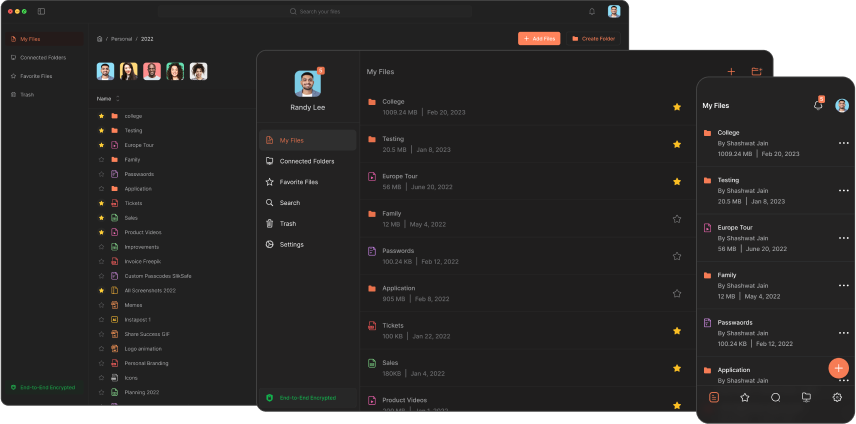Converting DOCX files to PDF format is an essential tool for managing and sharing documents across different devices and platforms. DOCX (Microsoft Word Document) is widely used for creating text documents, but PDFs (Portable Document Format) offer a universal format that preserves the document’s layout and formatting. With online DOCX to PDF converters, you can seamlessly convert your documents while maintaining their original quality. These tools allow for efficient conversion, making it easy to share and print your documents. This guide will explore various methods to convert DOCX to PDF.
What are DOCX and PDF Files?
DOCX (Microsoft Word Document): DOCX is a file format used by Microsoft Word, widely used for creating and editing text documents. It supports various text formatting options, images, tables, and other elements, making it ideal for professional and academic documents.
PDF (Portable Document Format): PDF is a versatile file format developed by Adobe that preserves the formatting of documents across different platforms. It can encapsulate text, images, fonts, and other elements, ensuring that the document appears the same regardless of the device or software used to view it.
Why Convert DOCX to PDF?
Preserve Formatting: PDF files preserve the layout and formatting of the original document, ensuring that your content looks the same on any device or platform.
Universal Compatibility: PDFs are universally supported and can be viewed on almost any device without the need for specific software.
Secure and Professional: PDFs offer security features like password protection and encryption, making them ideal for sharing sensitive information. They also provide a more professional appearance for formal documents.
How to Convert DOCX to PDF
Method 1: Using Built-in Tools in Word
Most modern versions of Microsoft Word have built-in tools to save documents as PDFs. Here’s how you can do it:
- Open the DOCX file in Microsoft Word.
- Click on “File” in the top-left corner.
- Select “Save As” from the dropdown menu.
- Choose the location where you want to save the file.
- In the “Save as type” dropdown menu, select “PDF”.
- Click “Save”.
This method is quick and preserves the formatting of your document.
Method 2: Using Online DOCX to PDF Converters
Online converters like Smallpdf and Slik Safe offer an easy way to convert DOCX files to PDF:
- Open your preferred web browser and navigate to an online DOCX to PDF converter, such as Smallpdf or Slik Safe.
- Click the “Upload Files” or “Select a File” button and choose the DOCX file you want to convert.
- Once the upload is complete, the converter will process your DOCX file.
- After the conversion, you can download the resulting PDF file.
These services are convenient for quick conversions but may have limitations on file size or the number of conversions per day.
Method 3: Using Slik Safe for DOCX to PDF Conversion
For advanced features and batch conversion capabilities, Slik Safe is an excellent choice:
- Download and install Slik Safe from their official website.
- Open the application and select the DOCX files you want to convert.
- Choose PDF as the output format.
- Click “Convert” to start the process.
- The converted files will be saved to your specified location.
Benefits of Slik Safe:
- Free Tool: Slik Safe provides a free solution for converting DOCX files to PDF.
- Batch Conversion: Convert multiple DOCX files to PDF simultaneously, saving time and effort.
- High-Quality Output: Ensures that the document quality is maintained during the conversion process.
- Metadata Preservation: Retains important metadata during the conversion.
- Secure Storage: Allows indefinite storage of original DOCX files.
- Cross-Device Sharing: Easily share converted files across various devices.
Tips for Quality Conversion
Check Formatting: After conversion, always review the PDF to ensure that the formatting and layout have been preserved correctly.
Batch Processing: For converting multiple DOCX files, use tools that offer batch processing capabilities like Slik Safe. This feature significantly reduces the time required compared to individual conversions.
Maintain Metadata: Metadata in DOCX files can contain valuable information. Choose a tool that preserves metadata in the PDF output files. Slik Safe ensures all metadata is retained during the conversion process.
Security and Privacy Considerations
Ensuring Data Security During Conversion
When converting DOCX files to PDF online, it’s crucial to prioritize data security. Uploading files to servers can expose sensitive information. Here are some measures to ensure security:
- Use Trusted Converters: Opt for well-known online converters with strong security protocols (HTTPS) and clear privacy policies.
- Password Protection: Use converters that offer password protection for PDFs.
- Encryption: Choose converters that provide encryption options for additional security.
Measures to Protect User Privacy
- Remove Sensitive Information: Before conversion, remove metadata and hidden text from DOCX files.
- Secure Transfer Methods: Use encrypted methods like SFTP or FTPS when uploading files.
- Delete Uploaded Files: Ensure the converter deletes your files from their servers after conversion.
Converting DOCX documents to PDF format is essential for efficient file management and sharing. The ability to preserve formatting and ensure universal compatibility makes PDF the ideal format for professional and personal documents. By following the steps outlined in this article, you can easily convert your DOCX files to PDF format while maintaining document quality.
Slik Safe DOCX to PDF conversion offers batch conversion capabilities, allows you to share files across devices, and stores your original DOCX files indefinitely, ensuring your documents are accessible and shareable with anyone, regardless of their device or platform.
Download Now
The Slikest Files Experience Ever Made